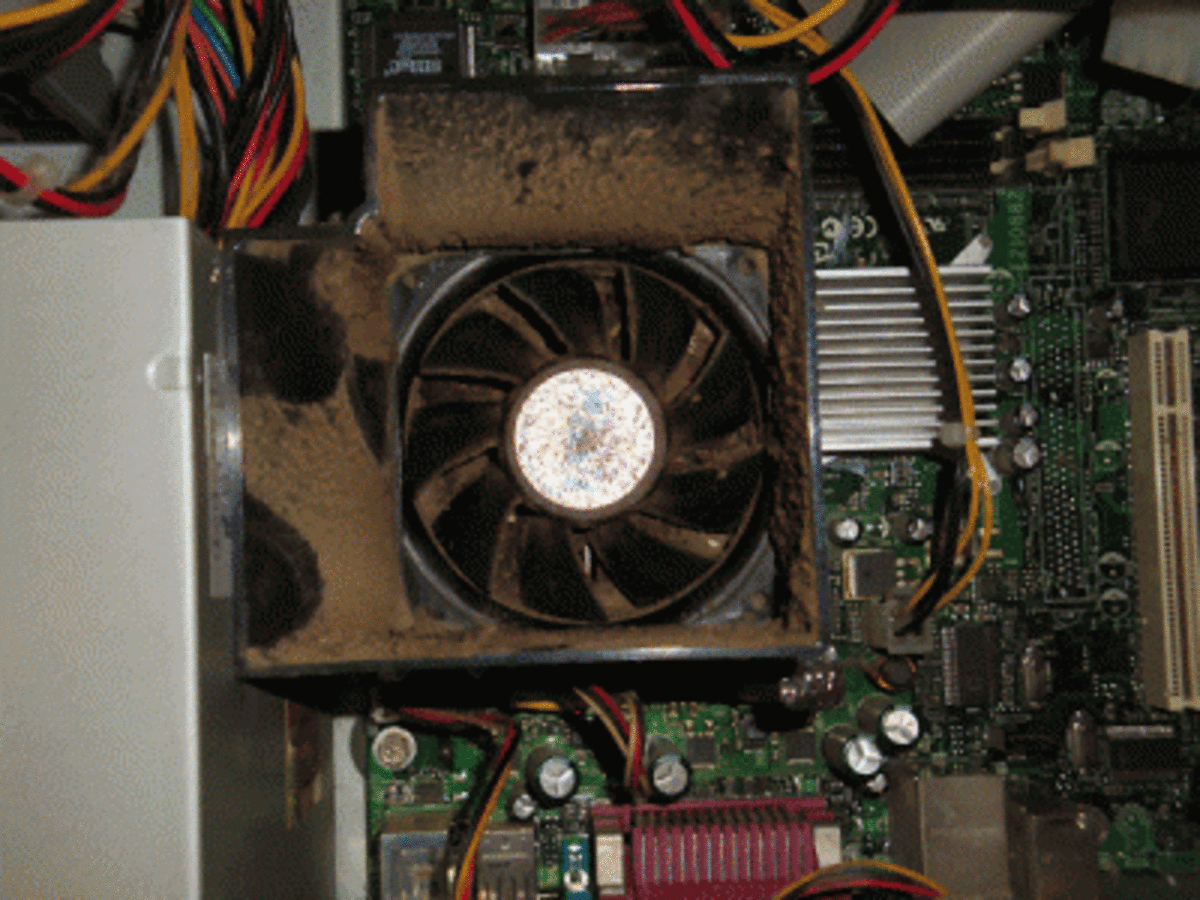Parts to Build a Budget Computer

Building and Gathering Parts
If you want to make your own budget computer, this is the instructional for you. I will discuss what parts you need and my recommendations. You can of course change the recommended parts to suit your needs. A second computer is great fro checking email, light web surfing, a server, etc. It is also good if you need a primary computer for some lightweight work.
Case
Alright there are many types of cases and many different price ranges. I am going on the assumption that you will pick an ATX type case. This is the size of the case, which also will match the size of the motherboard you get. SO since you are getting an ATX style case you will need an ATX size motherboard to fit in the case.
I am also going for this size as it will allow more room to work, when you do assemble the computer. Some things I like to look for is if it has USB plugs in the front and what size power supply will it support. I would recommend a case with at least one drive bay in the front for the dvd drive and usb ports. I bought my case for around $20, it is a powerspec brand. Nothing too fancy, but it does the job.
Cases on Amazon
Motherboard
For the motherboard I bought a Gigabyte brand unit and I have had no complaints. I looked for an ATX motherboard with enough memory slots for my needs. Just look up the recommended memory requirements for the software you plan to run and then go a little above that. You can have the minimum when you first start up, but this will allow you the ability to expand later on down the road.
I also am recommending a chip set of 1155. This line seems to be growing so if you want to start off with a lower end CPU (in the LGA 1155 line) you will be able to expand that later with a higher end CPU (again in the LGA 1155 line) further down the road. I would also recommend a HDMI output as well as standard VGA 15 pin.
Will this be your first computer you built from scratch?
Will this be your first computer you built from scratch?
Memory
For memory, it is all on what the motherboard will accept. There are three things you have to consider when purchasing memory, the actual size of the memory, the speed of the memory and the way it is broken up. For instance I have a motherboard that accepts a maximum of 8mb and it has two memory card slots, the maximum I can go up to would be two 4mb memory cards. If I want to start with one, I don't want to get two 2mb cards, but rather on 4mb card. This way later on if you want to expand the memory you will have one available slot to place another 4mb memory module.
Power Supply and Fans
For the case and motherboard you need a compatible power supply. It will of course be an atx compatible power supply with molex and sata power supplies. Basically it is a box which converts ac to a compatible dc current to supply power to you motherboard and other drives (dvd and hard drive(s). I usually recommend a 650w or higher power supply. The reason you would need more power is if you plan on running multiple hard drives or DVD drives (like a DVD player and blue ray player) or multiple video card drivers.
These items are power hungry and you want to make sure you have enough power to feed them. The easiest way to analyze this is to count the wires that the power supply has. So it will have a wire dedicated to the motherboard itself (some type of 24 pin), a certain amount of molex and sata wires (these will power your drives and potentially some fans), and it could even have a dedicated power cord for the video card.
For the fans in the unit you want at least three. One will be on the CPU itself and powered by the motherboard. Usually a motherboard has a pin plugin for at least one fan. The third fan i would hook up right to the power supply. SO have one sucking air in and the other sucking it out. This will provide the unit with good airflow and protect the parts from overheating.
Video Card
Video card is another piece of the system you have to consider. If you have no built in unit on the motherboard then you will definitely need a basic one to hook the monitor to. Most motherboards do have some sort of basic built in unit though, you can check this if you see an HDMI out or VGA out on the picture or description of your motherboard. If you are going for some serious video editing or gaming system you will want a seperate card dedicated to give you that power. Also keep in mind that if you go this route you will may need a little bit bigger power supply unit as a video card usually has its own built in fan and is very power hungry.
Video Card Necessary?
What do you think, do you need a video card for a budget PC with one already built in?
DVD
For the DVD player/writer, I would just get a standard unit nothing too fancy. This will allow you to read and burn CD's and DVD's which is the format most software and media comes in. Later you may also choose to add or replace this drive with a blue ray drive which is the latest format for High Definition Movies and the like.
Monitor
If you remember before I suggested getting a motherboard with an HDMI output? Well here is where it will come in handy if you have an High Definition TV. This will allow you to use your TV as the monitor, which will save a good part of the computer budget. If you do need to buy a monitor, I suggest you choose the appropriate size. If you are just web surfing I would go from 16" - 18", but if you are doing more graphics or video intensive uses then I would say 22" - 30".
This is really a personal preference and I would just kind of shop around. For budget monitors I would stick to around $100 for a widescreen monitor. Take a look here for some advice and suggestions on a budget monitor: http://www.squidoo.com/computer-monitor-100-200-300 My only suggestion would not to get a square or older 4:3 ratio monitor as everything is now the new widescreen format 16:9, which is the new standard in terms of size. For more information on higher end monitors I would look to this lens:
Hard Drive
For hard drives i would say you just have to look for your storage needs. I would give yourself a little breathing room and also consider buying two. This will allow you to use one as a primary and use one for backup or use one for your programs and one for the files. Either way you go I would make sure you have some type of additional backup that is outside the computer. Its just a safety tip that you will be grateful for if the worst does happen!
Assembly, Operating System and Peripherals
The last item you have to consider before assembly is the software and peripherals. If you are student the first place I would check would be if your school offers heavily discounted operating systems. I was able to get a copy of Windows for less than $10. If your school doesn't offer this than you can always purchase the student addition which is a less expensive, but not less productive version of the operating system. Now for peripherals - these are the items you connect to your machine ie keyboard, mouse, game controller, etc. You can really get the cost up in this location if you aren't careful. I would just go with the basic items and try to keep it under $10-15 a piece.
All the Parts and the next steps
Now that you have all the parts you should have everything necessary to assemble a computer that would go for 3-4 times the cost of a similar machine in a store. I highly recommend getting a notebook and placing all the parts you plan to get in there with their requirements. I would then cross check everything to make sure it will work together.
I recommend reading few builds on the subject especially: http://www.squidoo.com/how-to-assemble-a-computer I would also suggest this store Microcenter as most of my parts for the system I bought there including a refurbished hard drive. I believe they are around the country in different location as well.
Remember don't give up or give into the nay-sayers, I had my parts and was showing someone else and they thought it was a real low end system, but just because I got budget parts, doesn't mean it wasn't still great and I am writing this lens on the machine right now!! I hope you liked my lens and have a better idea of what the pieces are to building a budget computer!!